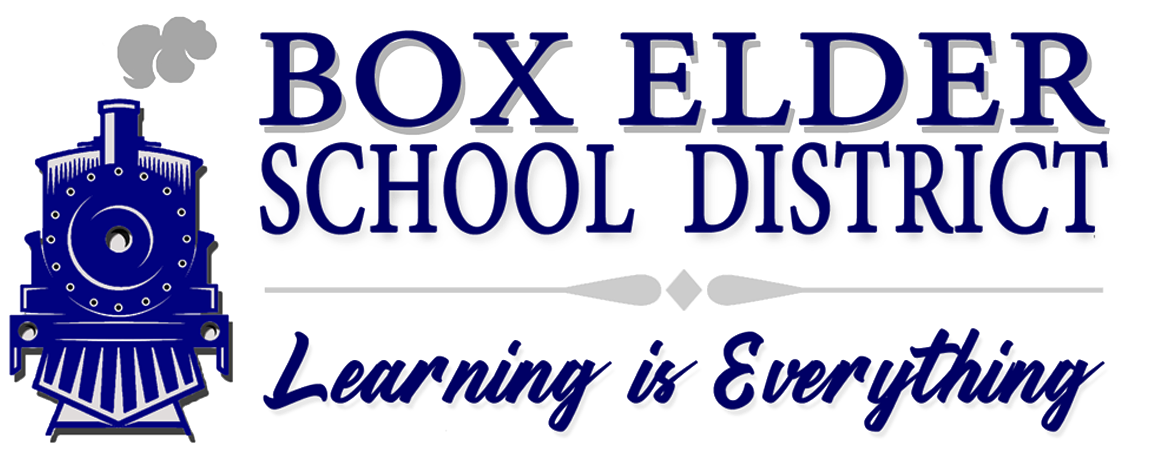Skip to content
Show submenu for District
District
Mission, Vision, Values, and Goals
Professional Learning Communities (PLCs)
Show submenu for Departments
Departments
Show submenu for Employment
Show submenu for Students
Show submenu for Families
Families
Show submenu for Employees
Employees
Show submenu for